To buy additional users so they can login to your platform at the same time with your other users follow the next steps.
- Login to your client area and click Manage Services to manage your purchase of OpenRMA Cloud edition.
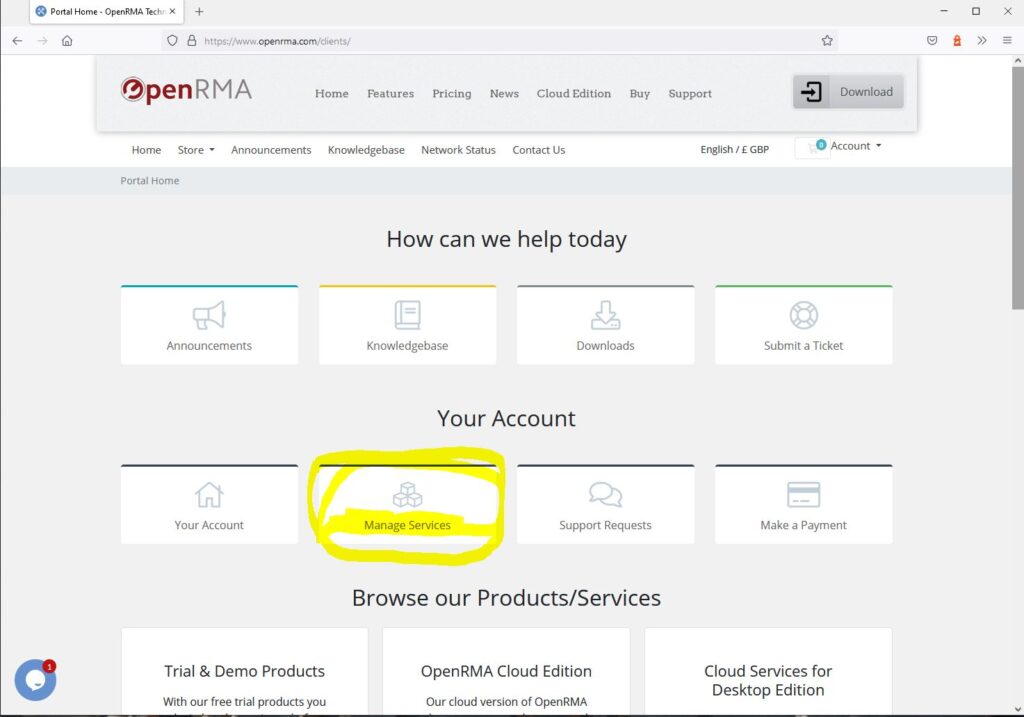
2. Click on your OpenRMA Cloud product in products list on the center
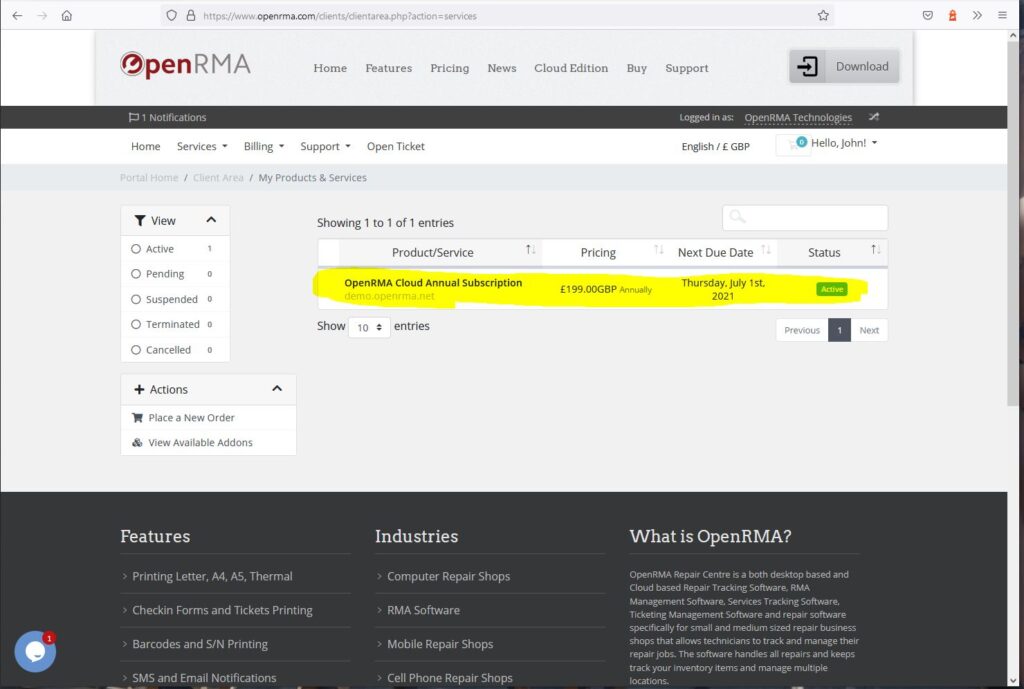
3. On your left sidebar you will see the Upgrade/Downgrade Options
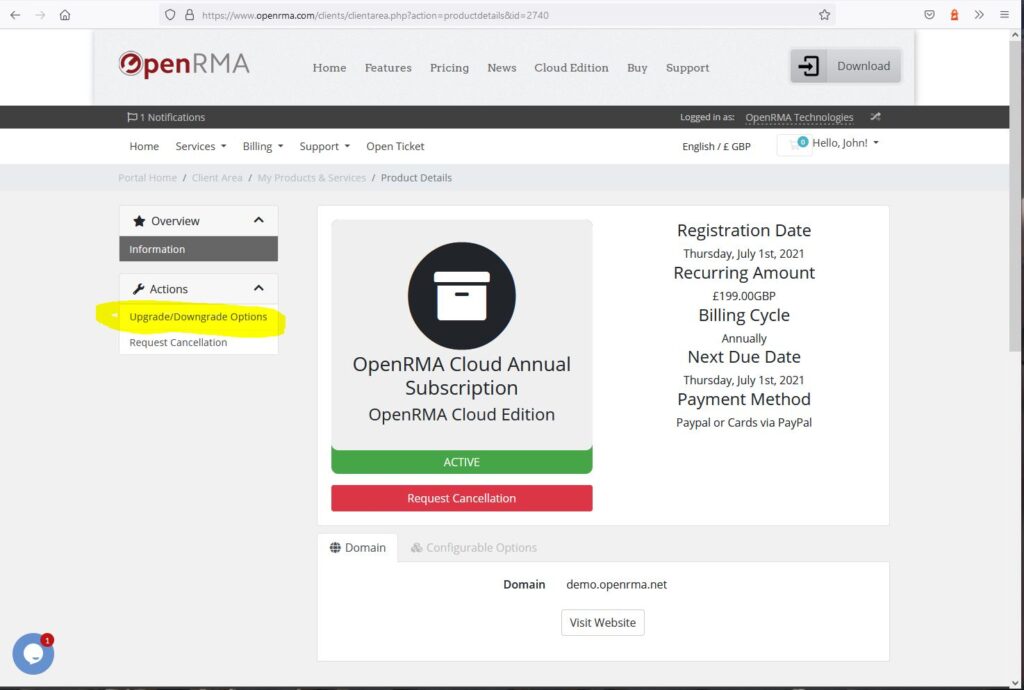
4. Enter the number of extra additional users you want to purchase and click continue
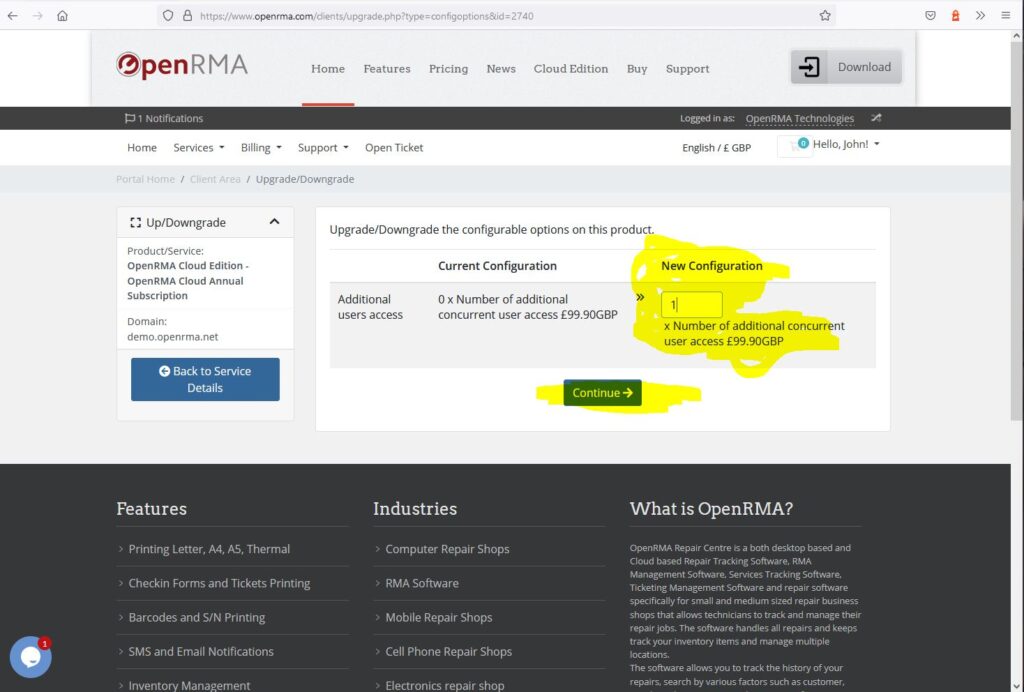
5. Choose your payment method and click continue so you can proceed with the purchase.
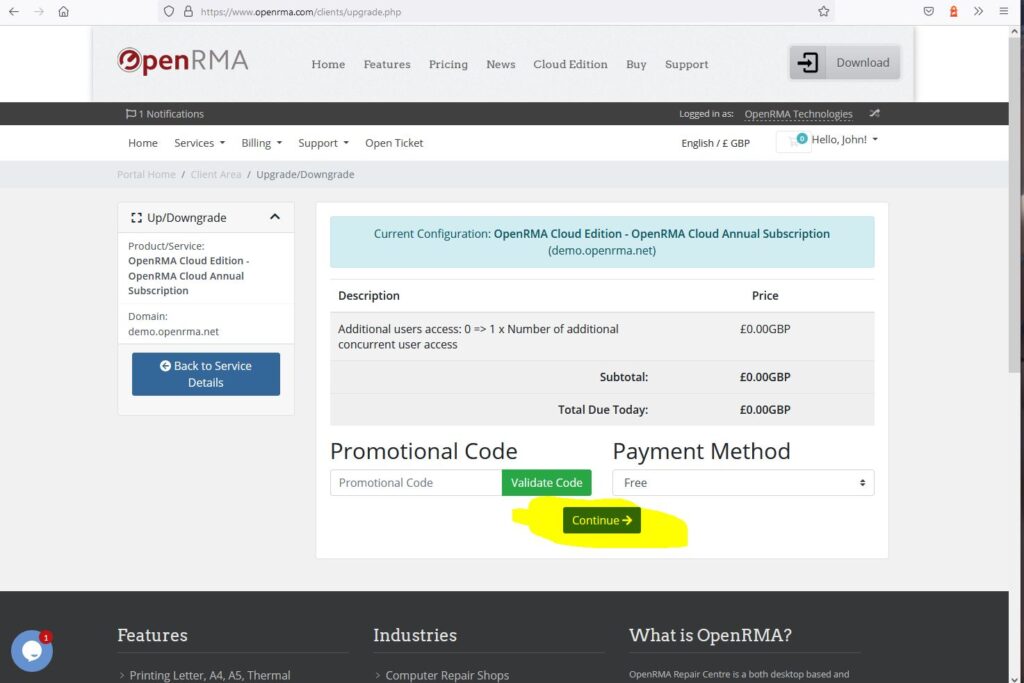
After a successfully purchase you will receive an email from OpenRMA Team that you can now create the number of additional users.
Follow the steps in this guide to create your additional users.
